Introduction: Why Google My Business Posts Matter
Are you making the most of Google My Business Posts? If not, you could be missing out on a simple, free way to attract more customers and grow your business. Think of them as mini-ads that pop up directly when people search for you on Google.
Here’s the deal: Google loves updated business profiles. If you’re using posts effectively, you’re not only keeping your profile fresh, but you’re also showing Google that your business is active and relevant—which means better visibility in search results.
Stick around, and we’ll guide you through everything you need to know: what GMB posts are, how to create them, and how they can help your business grow.
What Are Google My Business Posts?
Google My Business Posts are bite-sized updates that businesses can share directly through their Google Business Profiles. These posts allow you to promote your services, products, and updates using text, photos, or videos, making them a dynamic way to engage with potential customers. Learn more from Google’s official guide here.
Where do they appear?
- On mobile devices:
- In the “Updates” or “Overview” tabs of your Business Profile on Google Search and Google Maps. Google determines where your post appears based on various signals, like user behavior and relevance.
- On desktops:
- In the “From the Owner” section of your Business Profile on Google Search and Maps.
Tip: Posts that are more than 6 months old get archived unless a specific date range is set. Make sure to track the status of your posts regularly.
Types of Google My Business Posts: The Formats Google Allows
Google allows you to publish content in several formats, each tailored to specific types of updates or promotions. Here’s a breakdown of the main types you can use:
- What’s New Posts: Share news or updates about your business.
- Event Posts: Promote upcoming events, both big and small.
- Offer Posts: Highlight special deals and promotions.
- Product Posts: Showcase specific products you want to highlight.
Note: Posts are short-lived, typically visible for seven days, so plan to keep your content fresh.
What Should You Post? The Content That Drives Results
Now that you know the available formats, it’s time to focus on what content actually works. Here’s a list of effective post ideas to help you create meaningful updates that grab attention and drive action.
- Service Updates: Let customers know when services change or expand.
- Example: “We’re now open 7 days a week! Book your appointments online.”
- Product Launches: Keep customers updated on new arrivals.
- Example: “Our summer smoothies are here! Try them today.”
- Special Offers: Entice customers with discounts and promotions.
- Example: “Get 10% off all orders when you shop this weekend.”
- Customer Reviews: Highlight standout reviews to build credibility.
- Example: “Thanks, Sarah! ‘The best customer service I’ve ever had!’”
- Local Events: Connect with your community by promoting local activities.
- Example: “We’ll be at the local farmers’ market this Saturday. Come say hi!”
Pro Tip: Every post should have a clear call to action—something that encourages customers to visit, buy, or learn more.
How to Create a Google My Business Post (Step-by-Step Guide
Watch Our Video Tutorial
Prefer to see everything in action? Watch our YouTube tutorial where we guide you step by step through the process of creating a Google My Business Post. We’ll show you practical examples, tips on optimizing your posts, and how to get the most engagement from your audience. Don’t miss it!
📹 Watch the full video here
For detailed instructions on creating posts or troubleshooting common issues, check out Google’s Official Guide to Creating Business Posts.
Step-by-Step Tutorial:
- Log in to Your Google Business Profile Manager
- Navigate to your profile and access the “Posts” section.
- Click ‘Create Post’
- Select the type of post you want to create (What’s New, Event, Offer, or Product).
- Enter the Details:
- Title (if applicable)
- Description: Keep it concise, but make it catchy (up to 1,500 characters).
- Visual Content: Use high-quality images or short videos.
- Image Requirements:
- Recommended size: 1200 x 900 pixels (4:3 aspect ratio)
- Minimum size: 400 x 300 pixels
- File format: JPG or PNG
- File size: Between 10KB and 5MB
- Quality: Ensure photos are in focus, well-lit, and free from excessive edits or filters.
- Tip: Use TinyPNG to compress images without losing quality.
- Image Requirements:
- Review and Publish
- Double-check your post for errors or missing details, then hit ‘Post’.
Pro Tip: Consistency is key. Posting regularly—at least once a week—helps keep your profile fresh and engaging.
Best Practices for Effective Google My Business Posts
- Be Visual: Posts with images or videos perform better.
- Keep It Short: Your main message should fit within the first 100 characters.
- Use Keywords: Mention your location and key services naturally.
- Include a Strong CTA: Guide users on what to do next—“Order now,” “Call us today,” or “Visit us this weekend.”
- Stay Consistent: Regular posts signal to Google and customers that your business is active.
Note: Test different types of posts to see what works best with your audience.
Common Mistakes to Avoid
- No Visuals: Don’t skip images or videos—they boost engagement.
- Too Much Text: Keep your message short and focused.
- No CTA: Always guide customers on what to do next.
FAQs About Google My Business Posts
1. How often should I post on GMB?
Ideally, you should post at least once a week to keep your profile fresh and engaging. Google rewards active profiles, and regular posts help maintain your visibility in search results.
However, the frequency may vary depending on your business. For example, restaurants or retail stores with frequent promotions may benefit from posting multiple times a week.
2. Can I schedule posts in advance?
Yes, you can! Although Google My Business itself doesn’t have a built-in scheduling feature, you can use third-party tools like Hootsuite, Buffer, or Sprout Social to plan and automate your posts.
Tip: Scheduling posts in advance allows you to maintain consistency while focusing on other areas of your business.
3. Why might posts with phone numbers get rejected?
Posts that include phone numbers directly in the post description may be rejected by Google. This is to prevent spam and ensure a clean, user-friendly experience. Instead, Google encourages businesses to use the built-in “Call Now” button or other appropriate CTAs.
Tip: Highlight your local presence by incorporating location-specific keywords, like the name of your city or neighborhood.
4. Are there any restrictions on what I can post?
Yes, Google has clear guidelines on what you can and cannot post. Some key restrictions include:
- No offensive or inappropriate content: Avoid anything that could be considered misleading, spammy, or harmful.
- No misleading offers: Ensure that any promotions or offers are truthful and accurate.
- Adhere to legal guidelines: Posts must comply with local laws and regulations.
Let Us Manage Your Google My Business Profile
If managing your Google My Business profile feels overwhelming or time-consuming, we’re here to help. At Click Vibe Media, we specialize in Google My Business Management for local businesses in Darwin City. Our team ensures your profile stays updated, optimized, and visible to attract more customers and drive growth.
📈 What We Do:
- Regular updates and optimized posts.
- Monitoring and responding to reviews.
- Providing tools to boost brand recognition
- Ensuring your profile ranks higher in local searches.
💡 Why Choose Us: We know the local market and understand what it takes to help businesses succeed. With a professional yet personalized approach, we tailor our services to your specific needs.
🔗 Discover our Google My Business Services here
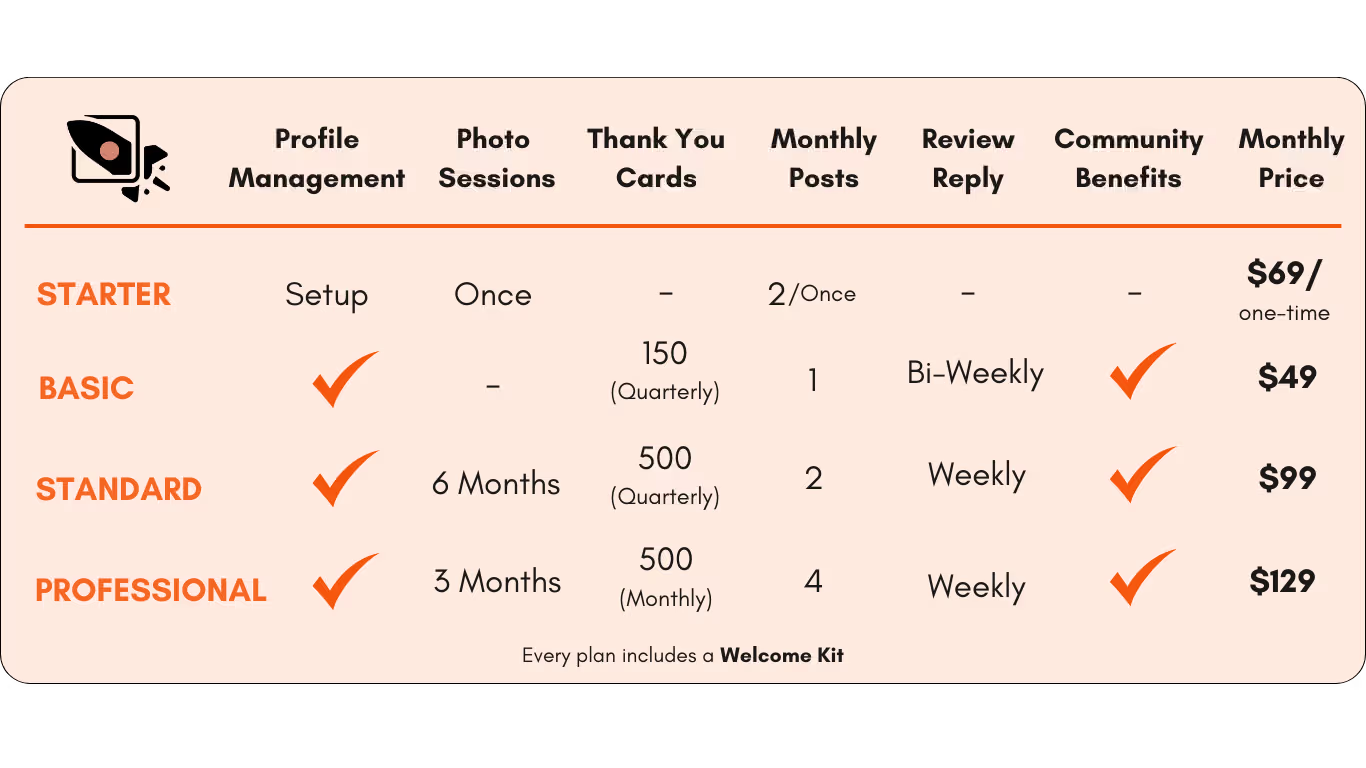
Start Posting Today
Now that you have a complete understanding of how Google My Business Posts can help your business grow, it’s time to take action. Don’t miss out on the opportunity to attract more local customers, promote your offers, and boost your visibility on Google Search and Maps.
✅ Start small: Try posting once a week and monitor your engagement.
✅ Experiment: Test different post types, images, and calls to action to see what works best.
✅ Stay consistent: Regular posts keep your business profile fresh and improve your ranking potential.
If you’re ready to make your profile work harder for you but need expert guidance, we’re here to help.
🔗 Explore more articles on our blog and subscribe to our YouTube channel for step-by-step tutorials, tips, and strategies to help you master Google My Business.







Leave a Reply