Changing the name of your Google Business Profile should be simple, but for some businesses, it can be a real headache if not handled properly. Let’s break down the process, common challenges, and key regulations you need to know.
Real-Life Example of Common Issues:
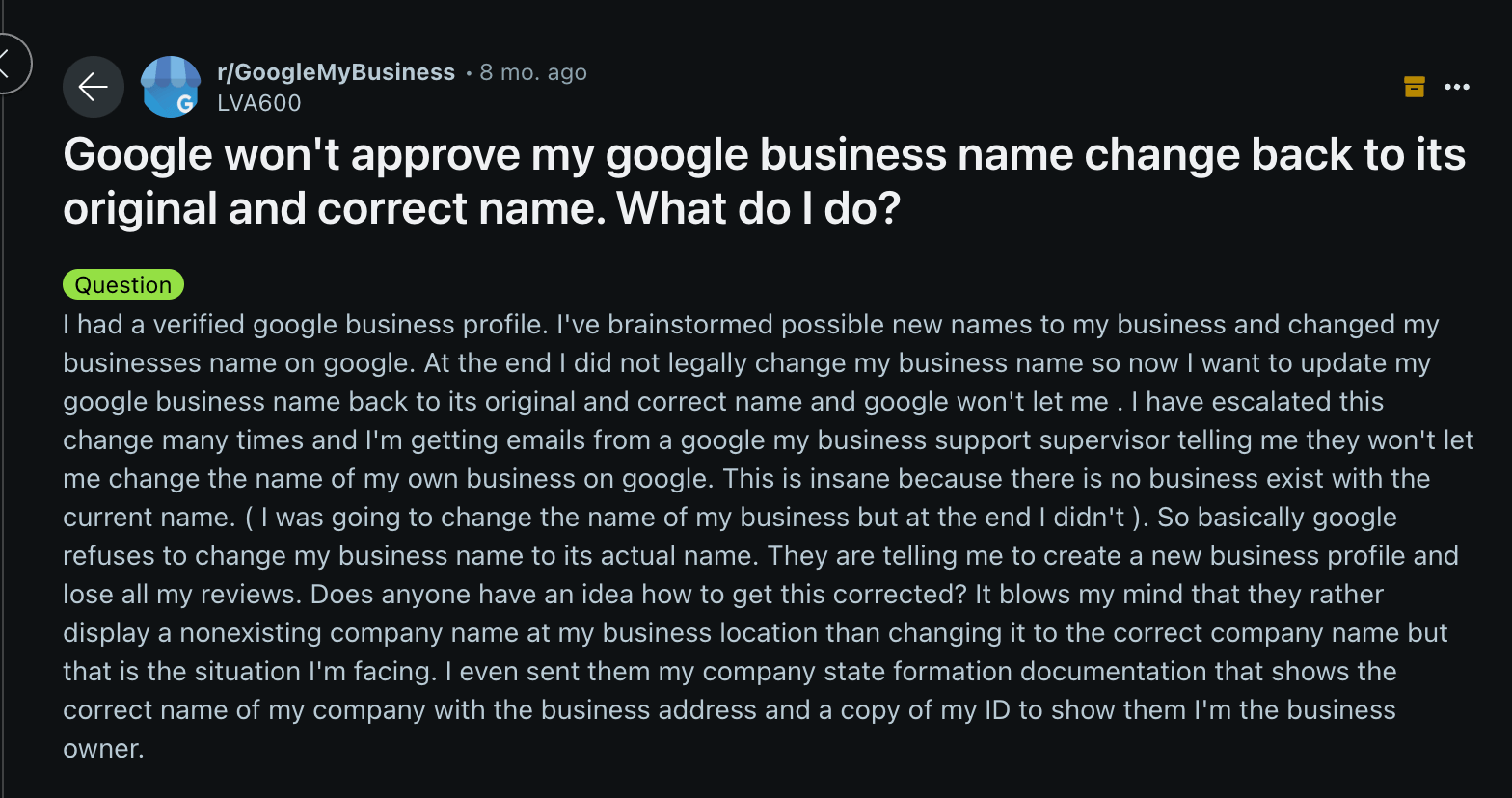
Google Rejects Name Reversion Request
Situation: A verified business owner had previously experimented with changing their Google Business name to brainstorm new branding ideas. In the end, they decided to keep their original, legally registered name. However, when they attempted to revert back to the original name, Google refused the request.
Challenges Faced:
- Google rejected the change multiple times, despite the business owner providing state formation documentation, proof of ownership, and matching the correct business address.
- Google support advised creating a new profile, which would result in losing all previous customer reviews and search rankings.
Impact:
- Temporary confusion for customers searching for the business.
- Potential damage to the business’s online reputation and loss of trust.
Lesson: Frequent changes to your business name can complicate future updates. It’s important to make strategic, well-thought-out changes and use supporting documentation to minimize issues.
Different Ways to Change Your Business Name:
1. Using the Dashboard (Manager Account)
If you manage your business through your Google Business Profile, follow these steps:
- Log into your Google Business Profile Manager.
- Select the business location you want to update.
- Click on ‘Edit Profile‘
- Navigate to the Info section and click on the pencil icon next to your business name.
- Make the necessary changes and submit them.
- If verification is required, follow the provided instructions.
Important: Certain changes might trigger a verification request, especially if you’re making significant updates to the business name.
Learn more about verification requirements here.
2. Suggest an Edit (Without a Manager Account)
If you don’t manage the business directly but want to suggest a name change:
- Search for the business on Google.
- Click on “Suggest an edit.”

- Select “Change name or other details.”
- Submit your suggestion and provide any necessary supporting documentation.

Note: This method is less reliable for large changes and might require verification.
Why Google Is Strict About Name Changes
Changing your business name too often can confuse customers, damage your credibility, and create inconsistencies across online platforms.
Imagine walking into a store one day and seeing a completely different name on the sign—you’d wonder if it’s the same business, right?
Frequent name changes make it harder for Google to maintain accurate listings, which affects your visibility and trustworthiness. For these reasons, Google enforces strict guidelines to prevent unnecessary or misleading changes.
Understanding Google’s Name Regulations
To help customers find your business online, your business name should accurately reflect your real-world name as used consistently across your storefront, website, stationery, and as known to customers.
Additional Details to Provide in Your Profile:
Google provides specific sections where you can include additional information about your business, so you don’t need to clutter the business name:
- Address or Service Area: Instead of adding location descriptors (like “Downtown” or “City Center”) in the business name, list the address in the designated section.
- Business Hours: Use the business hours section to keep customers updated, including special holiday schedules.
- Business Category: Instead of adding keywords like “Auto Repair” to the name, select the appropriate category from Google’s options.
Correct Example:
- Business name: Regal Pizzeria
- Address: 123 Main Street, Downtown LA
- Business hours: Open 24 hours
- Category: Pizza restaurant
Incorrect Example:
- Business name: Regal Pizzeria Open 24 Hours Downtown LA (violates multiple guidelines)
Example: Shelly’s Coffee and Name Consistency
Let’s say Shelly’s Coffee is rebranding to include its new 24-hour service and bakery section. Instead of trying to name the profile “Shelly’s Coffee & Bakery 24/7,” here’s what you should do:
- Incorrect Name: Shelly’s Coffee & Bakery 24/7
- Why it’s wrong: Includes unnecessary service details and operational hours.
- Correct Name: Shelly’s Coffee
- The additional details (bakery services, 24-hour operation) should be listed in the business description, hours, and category sections. For example:
- Category: Coffee shop, bakery
- Hours: Open 24 hours
- Description: “Shelly’s Coffee offers freshly brewed coffee and a variety of baked goods. Now open 24/7 to serve you anytime.”
This ensures consistency and compliance while keeping your business attractive to customers.
Incorrect or Not Permitted Name Examples:
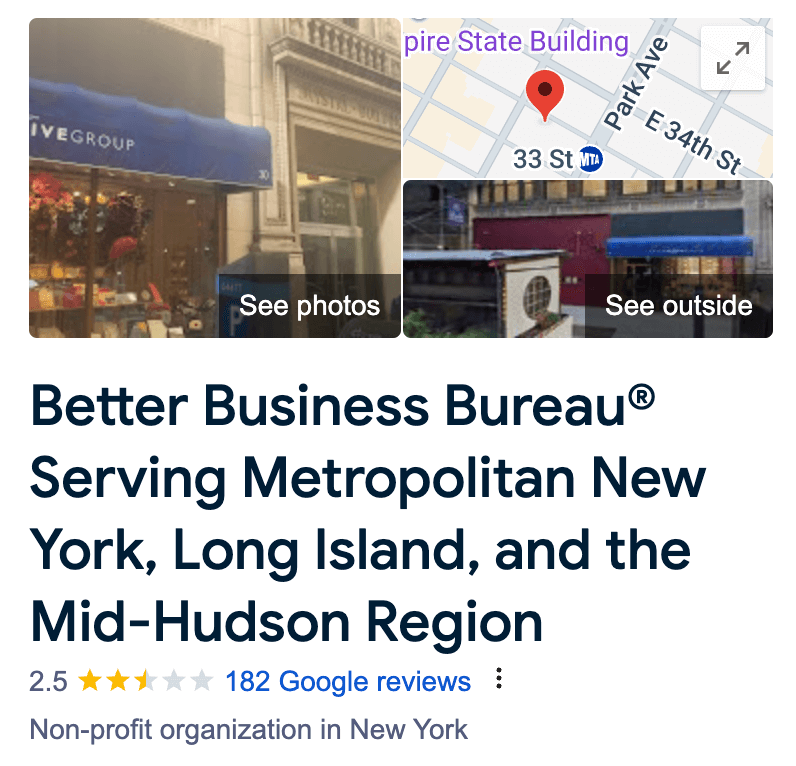
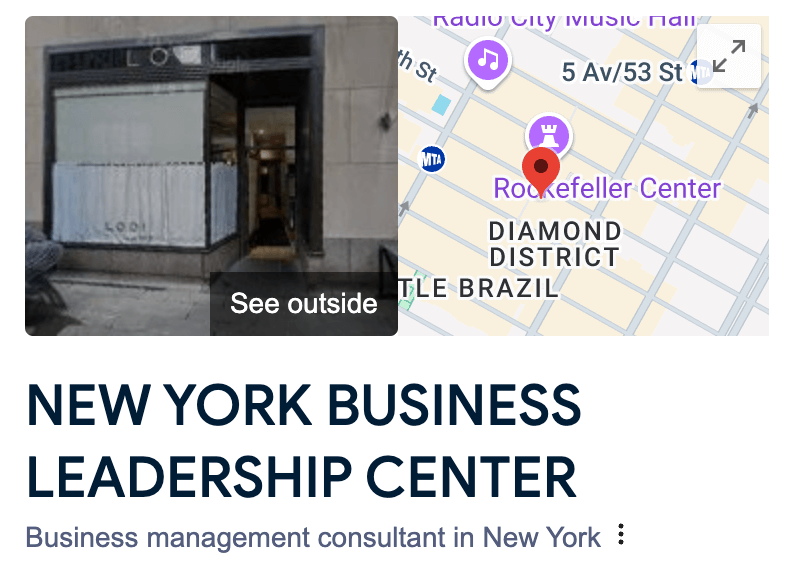
To avoid suspension or rejections, do not include:
| Incorrect Usage | Correction | Reason |
| TD Bank, America’s Most Convenient Bank | TD Bank | Avoid marketing taglines |
| SUBWAY | Subway | Avoid fully capitalized names |
| Regal Pizzeria Open 24 hours | Regal Pizzeria | Business hours are not allowed |
| Midas Auto Service Experts | Midas | Avoid extra service descriptions |
| Apple Store at Stanford Shopping Center | Apple Store | Avoid location-based containment |
Full guidelines on acceptable names here:
The Importance of Name Consistency
Consistency across all platforms (online and offline) is crucial for maintaining trust with customers and improving your search rankings. Think of your business name like an ID card: it should be the same everywhere to be easily recognized and trusted.
Examples of Poor Consistency:
- Website Name: Joe’s Pizza & Pasta House
- Google Profile Name: Joe’s Pizza LA
- Social Media: Joe’s Italian
Why This Is a Problem:
- Customer Confusion: Just like mismatched names on identification documents can cause problems, inconsistent business names make it harder for customers to know they’re interacting with the same business.
- Algorithm Issues: Google’s algorithm may lower your ranking if inconsistent information is detected.
- Loss of Trust: Inconsistent branding reduces credibility, making it harder for potential customers to trust your business.
How to Ensure Consistency:
- Use the same business name, address, and contact information across all platforms (website, social media, Google Business Profile, Yelp, etc.).
- Regularly audit and update your online listings.
- Avoid using different variations of your business name for “branding” purposes across platforms.
Watch Our Video for a Step-by-Step Explanation
If you’re still unsure about how to manage business name changes on Google, check out our detailed video on YouTube where we cover everything you need to know, including examples and solutions. Don’t miss it! Watch the video here.
What We Do at Click Vibe Media
At Click Vibe Media, we specialize in helping businesses manage and optimize their Google Business Profiles, including ensuring compliance with Google’s naming guidelines and preventing suspensions. One of our key services is identifying and reporting competitors who violate Google’s terms, ensuring fair competition.
Our Process:
- Identify Violations: We monitor competitor profiles for improper practices, such as keyword stuffing or misleading business names.
- Document Evidence: Collect screenshots and details of the violations.
- Submit Reports: File comprehensive reports with Google, requesting corrective action.
- Google Enforcement: Once reviewed, Google will update or correct the competitor’s name, ensuring that businesses that follow the rules maintain their competitive edge.
Let us take the stress out of managing your profile. Contact us today to protect your business and maintain your online visibility.
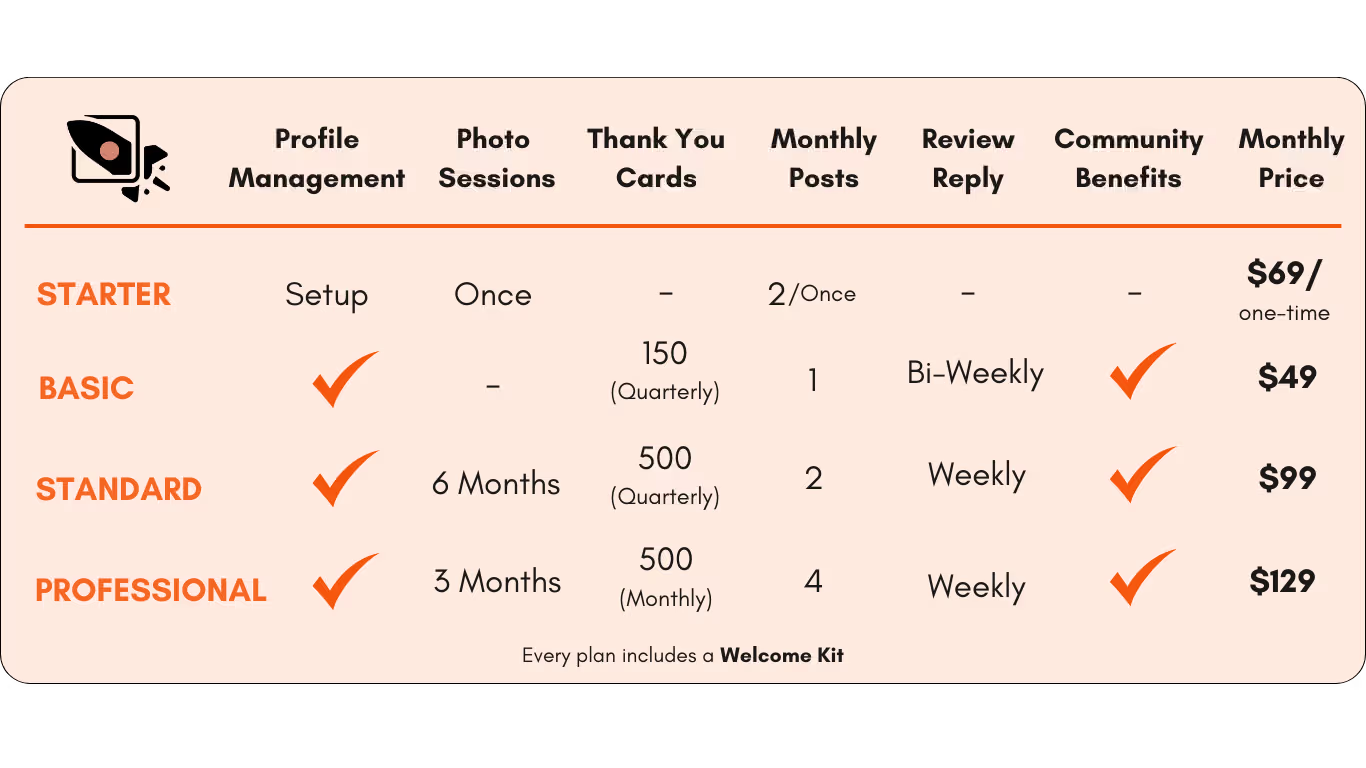
Need Help from Google Directly?
If you encounter issues during the name change process, you can contact Google’s support team directly:
- Google My Business Help Center: Link to Help Center
- Support Request Form: Submit a request
In today’s competitive market, staying ahead requires more than just being listed online—it requires strategic management. Let Click Vibe Media protect your business, report violations, and boost your profile’s performance. Partner with us today.







Leave a Reply